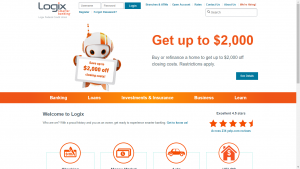How to login to your Logix Federal Credit Union Online Banking
| Step | Description | Image | url |
|---|---|---|---|
| 1 | Visit the Logix Federal Credit Union Home Page and locate the login fields next to the Bank Logo at the top.
|
||
| 2 | Enter your Username and Password in the respective fields and click Login.
Forgot password – You can reset your Password by clicking on ‘Forgot Password’ link below the login fields. You will be directed to a new password reset page where you can enter the Primary Account Holder’s Information. Click on Start to take you to the next of the 4 consequent steps. Alternatively contact the customer service department (800) 328-5328 to speak to a bank associate.
|
||