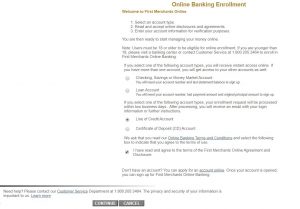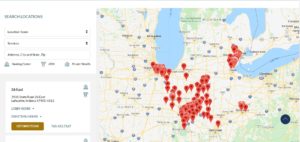How To Login To Your First Merchants Bank Account
| Step | Description |
|---|---|
| 1 | In the URL bar type in https://www.firstmerchants.com/.
|
| 2 | Go to First Merchant Bank Homepage and find the “Sign To Online Services” located on the upper left side. Enter your “Login ID” and click “Sign In”
|
| 3 | If you Forgotten “Login ID” – click on the link “Forgot Login ID?”.
|
| 4 |
You’ll be directed to another page where you must enter your information:-Account type -Account number -First name -Last name -Social Security Number
Then Click Continue. |
How To Apply For A New Account With First Merchants Bank
| Step | Description |
|---|---|
| 1 | On the same login area as shown above, (homepage) find the link that says Login and click on “Enroll Now”.
|
| 2 | You’ll be directed to another page select one of the following account types, you will receive instant access online. Then click Continue.
|
| 3 | Visit the branch location nearest you and a Banking Center Manager can assist you in choosing an account ideally suited to the way you do business.
|