How to login to your Canadian Imperial Bank of Commerce (CIBC) Account
| Step | Description |
|---|---|
| 1. | In the URL bar type in https://www.cibc.com/en/personal-banking.html.
|
| 2. | Go to CIBC homepage and find the Login form on the right side of the page.Enter your “Card Number/Password”. Then click Sign On.
|
| 3. |
If you Forgot your Password – click on the link “Reset your password”.
|
| 4. | You’ll be directed to another page where you must enter the required information such as:
-Card Informatin
Then Click Next to continue. |
How to apply for a new account with Canadian Imperial Bank of Commerce (CIBC)
| Step | Description |
|---|---|
| 1. | On the same login area as shown above (homepage) Click “Register”.
|
| 2. | You’ll be directed to another page by completing the Register for Mobile and Online Banking process, Please enter the required information such as:
-Card Information
Then Click Next to continue the enrollment proccess. |




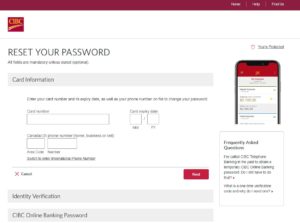


One comment